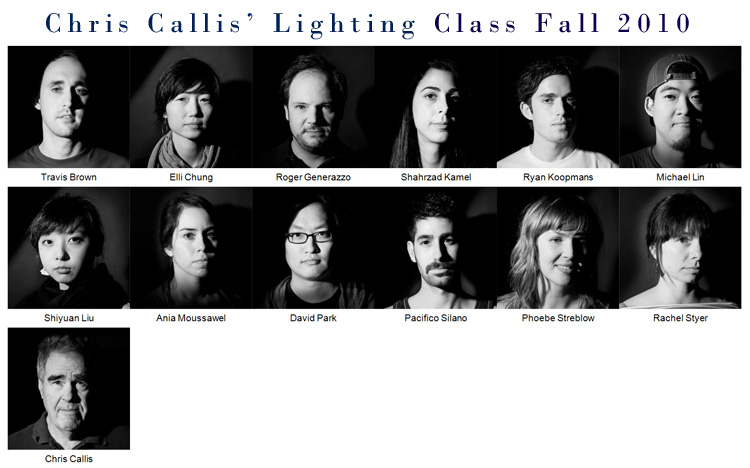10:00am Rachel
10:15am Shahrzad
10:30am Ania
10:45am Travis
11:00am Shiynan
11:15am David
11:30am Roger
11:45am Mike
12:00pm Ryan
12:15pm Pacifico
12:30pm Phoebe
12:45pm Elli
The 1st image of the pastry was shot using Tuff Lux diffusion with no polarization.

This image was shot with a ring light with a Rosco 73011 Polarizing Filter cut out and attached to the light. The camera had a Circular Polarizing filter attached to the lens. The Circular filter was rotated until all the reflections disappeared.

This image was shot with the Ellipsoidal spot light with the Rosco Polarizing Filter attached. The Circular Polarizing Filter attached to the lens was kept at the same rotation as when we shot the ringlight but the Rosco filter was rotated on the spot light until the reflection disappeared.

The final is composed of the 3 images above layered in Photoshop. The reflections on the jelly were used from the 1st image by masking everything but the reflections. The cast shadows from the second image were tinted with a photo filter and everything but the shadows were masked out. Finally the ring light image was the bottom layer and left intact.


We didn't change the lights or the orientation of either of the Polarizing filters and shot this cupcake. The one below with the ring light.

This one was shot with the Ellipsoidal spot.

The cupcake below is a combination of the above 2 images. The Ellipsoidal image is the top layer. I selected the shadow, manipulated the color and intensity, and used that selection to make a new layer. I changed the blending mode of the Ellipsoidal layer to Overlay with the ring light layer on the bottom.

The dead Ryan was shot with both lights on and polarized as above. No Sweat!