Use direct flash on camera Priority setting
Use direct flash off camera Priority setting
Use flash fill Aperture Priority
Use flash with modifier (Bounce card, bank or ceiling) Priority setting.
Layout your best result from each of the 4 techniques, write down your camera settings for each photograph and post as a single entry.
Read the two pages from the Canon 580EXII manual to help understand what the settings mean

For the first 3 parts of the demonstation, the ISO was set at a 100. Notice the change of f stop on the two Aperture Priority examples. I didn't adjust the images in any way so you can see just how well the Canon Flash metering works.

The pictures below were all shot at ISO 100, off-camera and set on Priority. No adjustments in post.

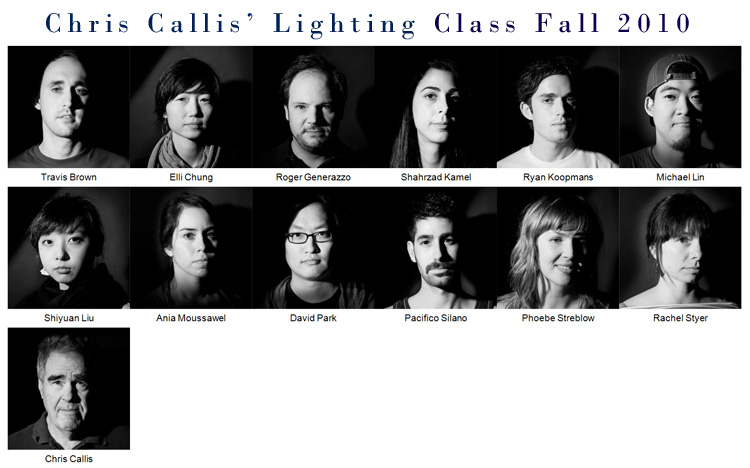
No comments:
Post a Comment