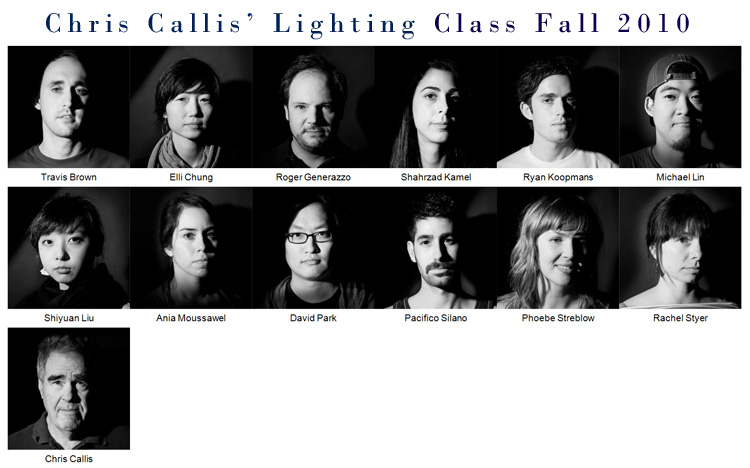Assignment 11 Stop Action
Photograph something in action that you can’t see with the naked eye.

The idea of this demostration was to experience what Edgerton experienced when he first invented the electronic flash back in the 1930's. The technique of opening the shutter in a darkened room and having a sound sensor sync the flash is similiar to his technique. We used a HiVis kit for our sound sensor. The HiVis website has tons of information about capturing stop action images.
In the top two photographs we used a Dynalite pack with one head. The one on the left was set at full power and the image looked blurred due to the long flash duration (approximately 1/125). For photograph on the top right, we turned down the power 3 stops which made the flash duration approximately 1/1000. Still the balloon is very blurred. We tried to use the Profoto Compact 600 at1/16 power but it kept double firing even when Shahrzad kept the dart in her hand. Weird and I no explanation for that. When we used the Vivitar 283 at 1/32 power the approximate flash duration was reduced to 1/10,000. Big difference in stopping power. Also it did not double fire. I just notice that Vivitar came out with a new 283 flash and it is called the Vivitar DF 283 Series 1 Digital TTL Shoe Mount Autofocus Flash for Canon TTL. It is not the same as the old discontinured one that I have. Look on ebay for the older model where there are plenty for sale very cheap.
Photograph something in action that you can’t see with the naked eye.

The idea of this demostration was to experience what Edgerton experienced when he first invented the electronic flash back in the 1930's. The technique of opening the shutter in a darkened room and having a sound sensor sync the flash is similiar to his technique. We used a HiVis kit for our sound sensor. The HiVis website has tons of information about capturing stop action images.
In the top two photographs we used a Dynalite pack with one head. The one on the left was set at full power and the image looked blurred due to the long flash duration (approximately 1/125). For photograph on the top right, we turned down the power 3 stops which made the flash duration approximately 1/1000. Still the balloon is very blurred. We tried to use the Profoto Compact 600 at1/16 power but it kept double firing even when Shahrzad kept the dart in her hand. Weird and I no explanation for that. When we used the Vivitar 283 at 1/32 power the approximate flash duration was reduced to 1/10,000. Big difference in stopping power. Also it did not double fire. I just notice that Vivitar came out with a new 283 flash and it is called the Vivitar DF 283 Series 1 Digital TTL Shoe Mount Autofocus Flash for Canon TTL. It is not the same as the old discontinured one that I have. Look on ebay for the older model where there are plenty for sale very cheap.