Photograph a Shiny Metal object and define its shape and characteristics by use of it reflective qualities.
Photograph a glass object and define its shape and characteristics by using its transparency.
The bottle was placed on the light table and a small light box was placed under the edge closest to the camera and right under the bottle. A second light with a 10 degree grid was place 3 feet behind the back sweep and level with the camera. A shiny silver card was placed 1 foot over the bottle to give a highlight on the cap. We started with the bottle empty and lite it the best we could. When we filled the bottle with water, the lighting remained the same but the results changed dramatically. This change is due to the refraction that occurs when water is in the bottle. It acts like a lens and gathers light from a wider angle and concentrates the light in the bottle. Since the bottle is imperfect and asymmetrical, it is hard to predict the effect of the light will have on the bottle.

This Italian percil sharpener represents a few challenges in lighting. It is made of chrome, glass, wood and lustre black painted metal. We used a single small light box on camera right pointing slightly to the background. That lite the black side of the object and background very well. We made our 1st capture. Next we used a white card placed over the object to reflect light onto the top. It brightened the top and gave it a highlight on the glass magnifier. It also gave a nice highlight on the top ot the crank and the wooden handle. We made the second capture. The third capture was made with the same white card placed on the table in front of the base of the sharperner so that we see it in the reflection of the sharpener's chrome front. I think the reflection is too perfect and doesn't give the feeling of chrome. If we put a strip of black paper on the white card, it would have broken up the perfect white reflection. Also we should of gotten rid of the finger prints with the glass cleaner and paper towel. Saves lots of Photoshop time. Color correct the three images and adjust the exposures in Lightroom. Bring in the three layers from Lightroom by selecting the images, Edit in... Open as Layers in Photoshop. In Photoshop, have the 1st capture as the top layer and add a blank mask. Paint black on the mask to let the lighting from the second layer come through. Add a blank mask to the second layer and mask out the parts of where you want the third layer to come through. In some cases you will also have to mask the 1st and 2nd layer for the 3rd layer to show. This method is very powerful and makes life faster and earier to deal with difficult objects to light.

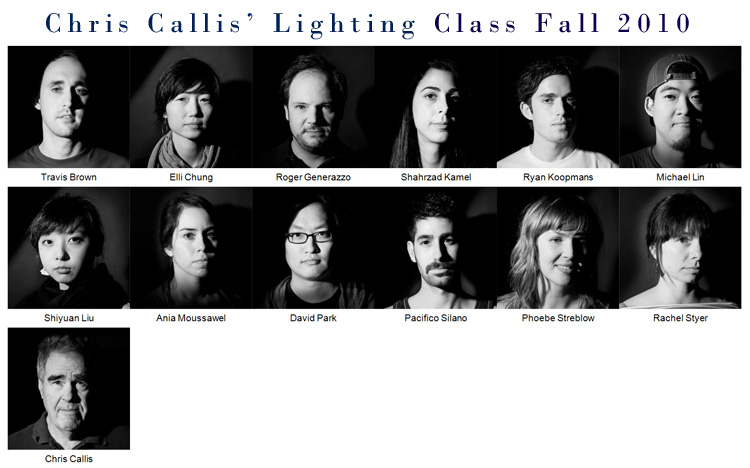
No comments:
Post a Comment